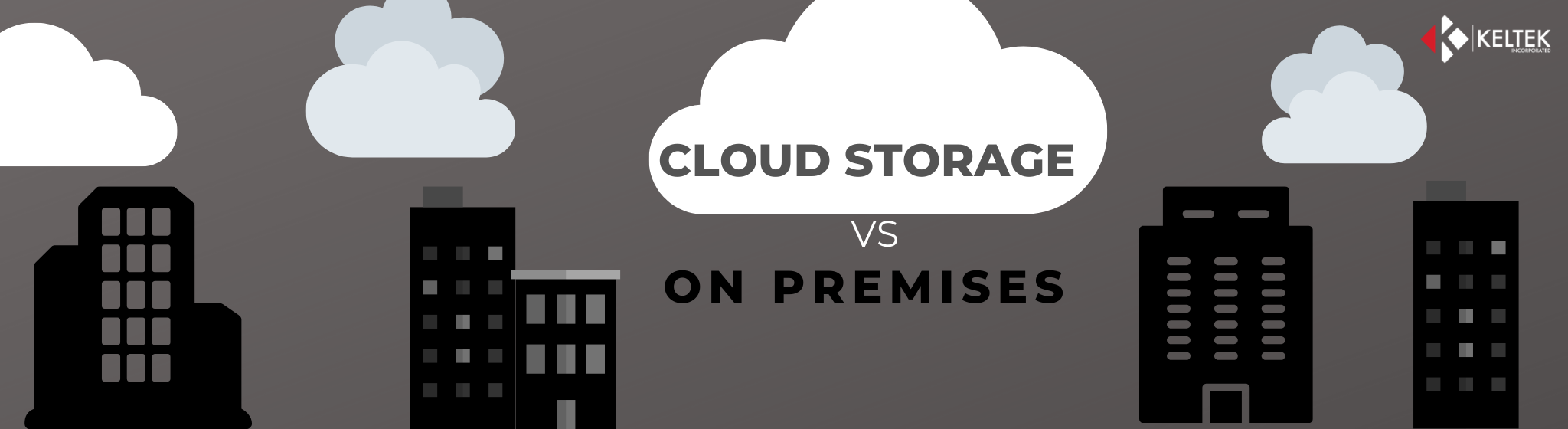
When it comes to evidence retention, we receive a lot of questions from customers. The truth is, there is no one size fits all approach. It depends entirely on what’s important to your department. To bring some clarity to the issue, I wanted to review the two options offered for data storage.
On-Premises Data Storage
What is an on-premise or “on-prem” server?
An on-premise server is physical local hardware, a server that is on-site a company must manage and maintain individually. Sometimes departments have dedicated IT personnel so this approach is manageable. On-prem servers are not reliant on an internet connection, which is important for many companies.
Cloud Data Storage
What is a cloud-based server?
A cloud-based server is a virtual server hosted through cloud computing. Data is offloaded into the cloud, which is essentially a server in a remote location maintained by a third party. The data can be accessed through most devices with provided credentials. There is no on site department staff involved in the process of off loading or uploading evidence or data. This method does require an internet connection to access your data.
Points of Comparison
Security
The topic of security seems to be debated when comparing the two options. While on-premises lets one dedicated employee manage data & security. Companies like Google and Amazon with cloud options invest vast amounts of money into security. Remote hackers are unable to hack local servers, although this method usually has just one layer of security. Therefore, departments and organizations should still implement basic security safeguards when using on-premises data storage.
Cost
On-prem is an upfront capital expense for a department. It usually requires a larger investment upfront for hardware, location, and installation. This method also requires dedicated staff for support and maintenance. Another thing to keep in mind is servers do not have a long lasting life span. Typically they last about six years, before needing replaced. Other associated costs for example energy or electric bills may shoot up as well, powering a server or multiple.
Cloud storage is considered an operational expense and is usually reoccurring. Adding storage space may be an added cost but it also allows for scalability. There are always risk factors in the usable life of the asset, which a cloud storage solution handles through redundancy. For example, if a natural disaster took down your on-premises server, could you access your data? If one server fails or is destroyed in the cloud storage method, it does not affect the your cost. However, when on-premises equipment goes down, there is a cost of replacement.
Back Up & Recovery
When it comes to backing up your data, having hardware you can see and control seems like the best option. Be aware, it comes with more added costs in an on-prem environment. Also cloud providers build their platforms for redundancy and resiliency, knowing how sensitive data is and how it easily fails. So once you are connected to the internet you have access to all your data, and like stated previously cloud storage uses redundancy so there is duplicates of your data being stored. The ability to go back to specific timeframes before a hardware failure is ideal.
Time Savings & Efficiency
The time savings benefit of migrating data storage between the two options is fairly slanted towards cloud storage. Most of the processes involved are handled by virtual machines and are automated. You’ll spend less time worrying about updates, patching, maintaining, and replacing hardware. With a cloud solution the provider is handling the small but time consuming processes.
A benefit for on-prem would be if your IT professional could handle a physical hardware matter quicker than a third party agency. Human resources should be considered in weighing options. More on site personnel will be needed to manage on premises storage.
When it comes to efficiency the physical space a on-prem server uses and the amount of storage you have access to, are some hurdles you will need to carefully navigate through. Keltek professionals are definitely willing to provide consulting in this area so you feel you are set up with a reasonably priced, future proofed solution.
Scalability
The ability to gain more storage space for data is much easier scaled using a cloud solution. Once again on-prem will require the purchasing of more servers and the housing of the servers. The flexibility of cloud storage is a great selling point. It is not a huge undertaking to add more space, its a phone call or email away. With on premises solutions you buy a set amount terra-bytes of disk space, when choosing a cloud solution you can customize and adjust accordingly. Adding to or taking away from your plan as needed after getting reports on how much storage your department is averaging.
Hybrids
There is a third option of a hybrid solution. Using on-prem to hold your preliminary data while using cloud storage for backups & redundancy. Get the best of both worlds with this solution. If you are needing guidance or just want to pick a techies brain on this topic, please reach out to Keltek today!


You must be logged in to post a comment.